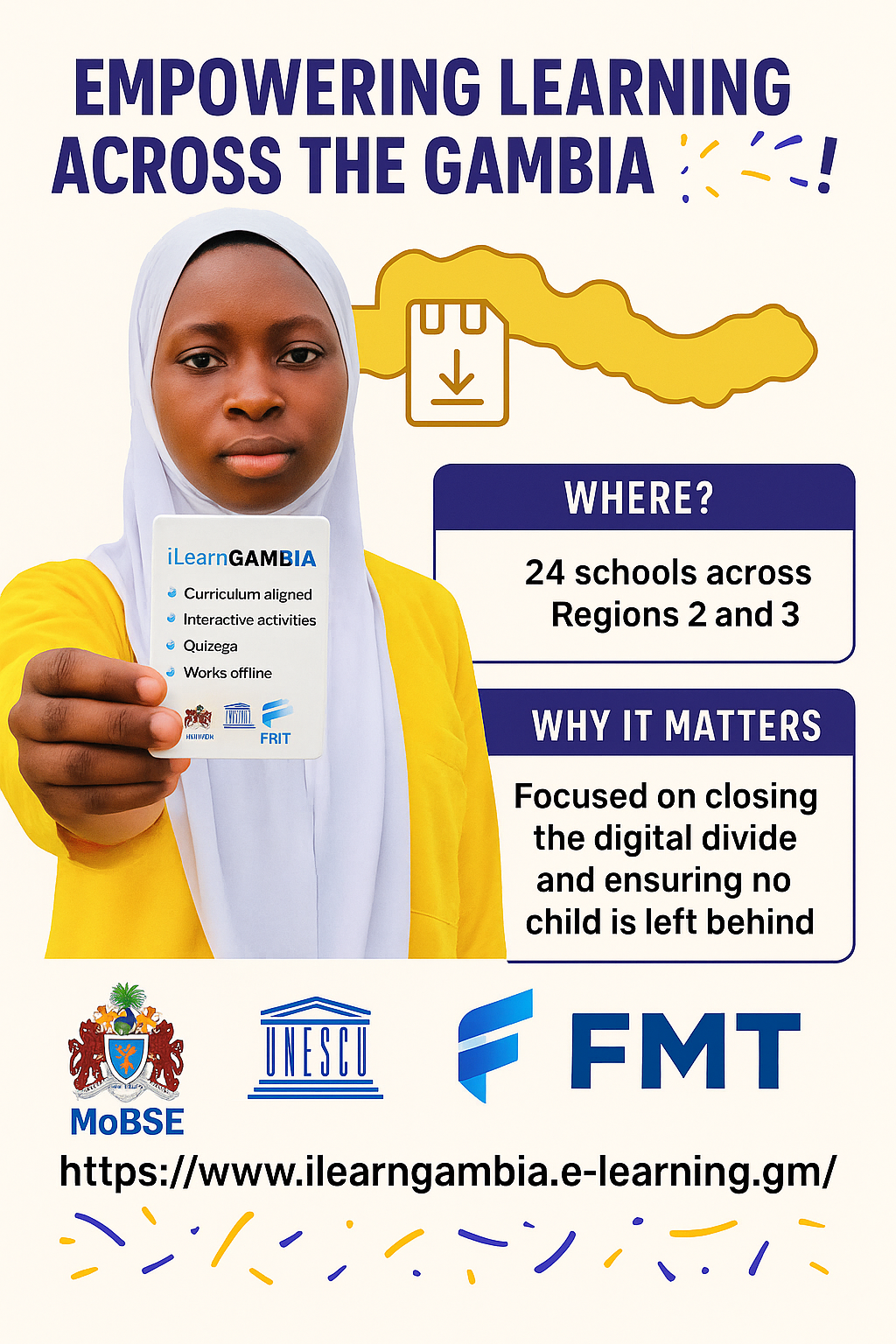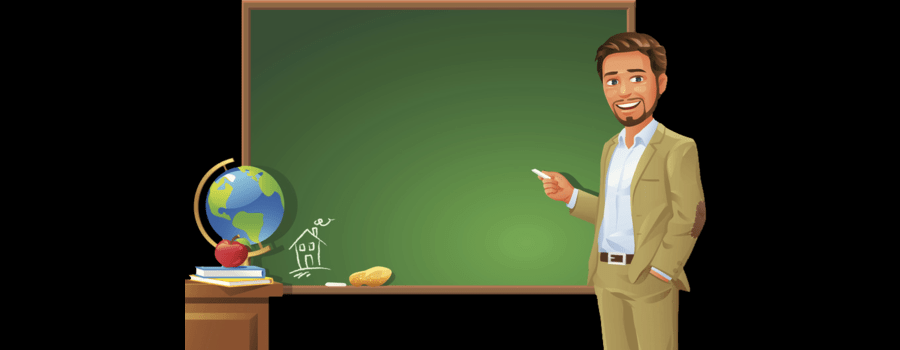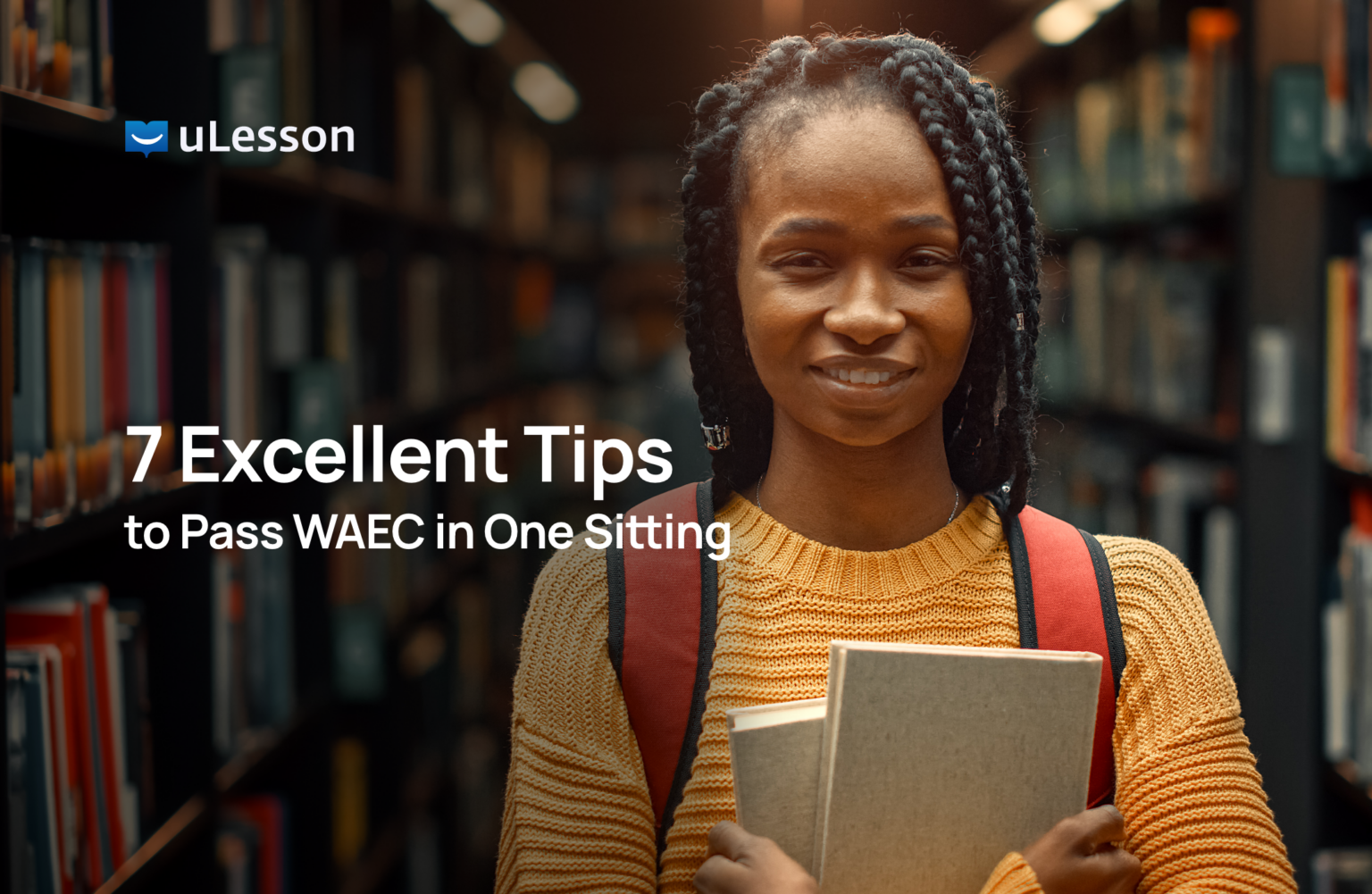Welcome to the I-Learn Gambia ! This guide is designed to provide users with the skills necessary to navigate the I-Learn Gambia platform effectively. In an era where digital learning has become essential, the I-Learn Gambia platform stands out as a vital tool for enhancing educational experiences. This post outlines the key components of the training manual that will prepare participants to fully engage with the platform.
Overview of I-Learn Gambia
I-Learn Gambia is an innovative educational platform that provides accessible learning across various disciplines. It supports both online and offline learning, ensuring that resources are available to all students, regardless of their circumstances. The platform features interactive courses, resources for educators, and forums that promote student collaboration, thereby creating a comprehensive learning environment.
Objectives of the Training Manual
This training manual is structured with three primary objectives:
- Familiarization: Participants will become acquainted with the platform's interface and functionalities, enabling them to navigate it confidently.
- Skill Development: Essential skills for effective online and offline learning will be cultivated, ensuring that students can maximize their educational opportunities.
- Engagement: Active participation in both online and offline communities will be encouraged, fostering a collaborative learning atmosphere.
Navigating the I-Learn Gambia Platform
Logging In
To access the platform, participants must first log in. The steps are straightforward:
- Visit the I-Learn Gambia website.
- If you are not registered, sign up; otherwise, enter your registered email and password.
- Click the ‘Login’ button applicable to all account categories: Schools, Instructors, and Students.
Exploring the Dashboard
After logging in, participants are directed to their dashboard, which serves as the central hub for accessing:
- Courses: Enrolled courses will be prominently displayed.
- Resources: Additional materials such as lesson notes, videos, and e-books are accessible.
- Forums: Spaces for discussion and collaboration with peers.
Accessing Course Materials
To view course materials:
- Download the mobile application designed for students.
- Instructors and schools must use the web application for course creation and management.
- Navigate to the ‘Courses’ section and select the desired course to access modules, readings, and quizzes.
Participating in Discussions
Active engagement in discussions is crucial. To join a discussion, participants should go to the ‘Forums’ section, select a topic of interest, and contribute by posting questions or comments.
Best Practices for Online/Offline Learning
To maximize the benefits of the I-Learn Gambia platform, participants should consider these best practices:
- Stay Organized: Use a planner to track deadlines and regularly check the platform for updates.
- Engage Actively: Participate in discussions and collaborate with peers on group projects.
- Seek Help When Needed: Utilize support features available on the platform and reach out to instructors or fellow students for assistance.
Conclusion
By adhering to the guidelines and leveraging the features outlined in the I-Learn Gambia Training Manual, participants will be well-equipped to navigate the platform effectively. This training is not just about familiarizing oneself with a tool; it is about enhancing the overall educational experience and fostering a vibrant learning community. Thank you for embarking on this educational journey, and we look forward to your active participation!